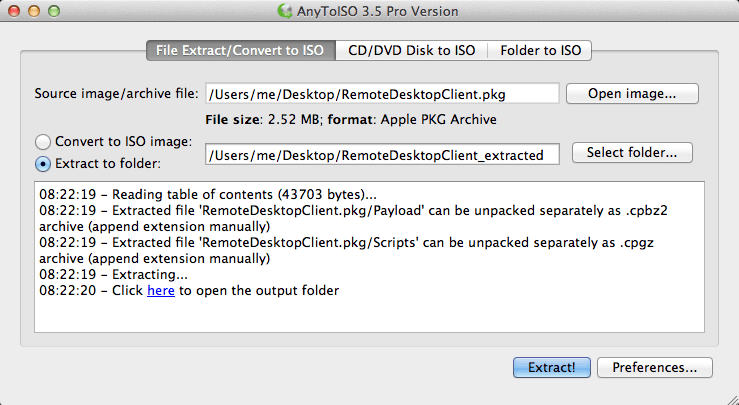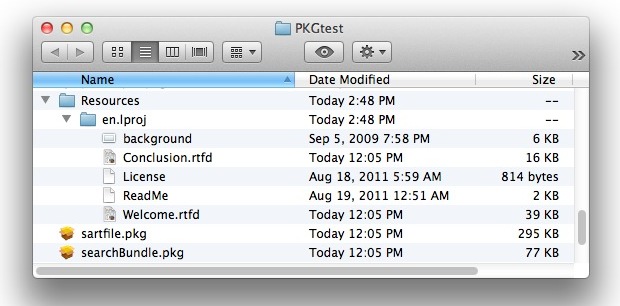PSNPKGDecryptor&ExtractorPSN PKG Decryptor & ExtractorPSN PKG Decryptor & Extractor Written By LMAN © 2013-2015
As it's name suggests, PSN PKG Decryptor & Extractor is designed (Specially for the PSP) to help you decrypt PS3 & PSP PKG file and extract the files from it.
For PS3 It can extract PKG files only, For PSP It can extract and (decrypt, dump, verify the dumped ISO, generate KEYS.BIN from PSOne EBOOT.PBP file) and prepare the extracted files to be ready for use ONLY on the PSP system.
Features:
Extract All PS3 & PSP PKG files.
Extract & Decrypt & Dump all PSP PKG files ( Games & Minis, DLCs & ADDONS, NeoGeo, PC Engine, PSOne Classics, Games Updates, Themes )
Generate KEYS.BIN for PSOne Game from PSOne EBOOT.PBP file.
Prepare the files for the PSP System.
Detect the Corrupted PKG files.
Check & Verify the Dumped ISO.
View ICON & PIC and Title Name, Title ID, Category, Parental level of PKG file after extracted.
Check On-line for Games Updates for PS3 & PSP Games.
Move the files after decrypting, dumping it to PSP Device ( If there is a free space )
How to use: ( Single Mode )
1) Double Click to Browse or Drag & Drop:
PKG file to decrypt and extract it's content.
PSP ISO file to verify it.
EBOOT.PBP to Dump it to ISO format.
PSOne EBOOT.PBP to Generate KEYS.BIN file from it.
EDAT/PGD file to decrypt it.
PTF file to decrypt it.
2) Select One of these options:
Select 'Auto Detect PKG Contents' to automatically (decrypt, dump) it's contect.
Select 'DLC & ADDON' if the PKG file is a DLCADDON.
Select 'Game & Mini Game' if the PKG file is a GameMinis.
Select 'PSOne Classic Game' if the PKG file is a PSOne Classic Game.
Select 'PC Engine Game' if the PKG file is a PC Engine Game.
Select 'Update' if the PKG file is a Game Update.
Select 'Theme' if the PKG file is a Theme.
3) See the log dialog for any details.
How to use: ( Batch Mode )
1) Drag & Drop Files/Folders or Press CTRL+F to Browse and add :
PKG files to decrypt and extract it's content.
PSP ISO files to verify it.
EBOOT.PBP files to Dump it to ISO format.
PSOne EBOOT.PBP files to Generate KEYS.BIN file from it.
EDAT/PGD files to decrypt it.
PTF file to decrypt it.
2) Press 'Do it' to start the Operation.
3) Double Click on each file to See the log dialog for any details.
NOTE:
Select 'AUTO DETECT PKG CONTENT' If you don't know what PSP PKG file content is. ( Recommended Option )
Put 'psone.keys' in the same folder as the program, so you can export the needed keys.bin for your PSOne game.
Drag & Drop files into 'PSNPKGDecryptor&Extractor.exe' icon to activate the Batch Mode.
Press CTRL+F to Browse and add files. ( In Batch Mode )
Press DEL to remove the selected files. ( In Batch Mode )
Press F1 on SingleBatch form to show the Config dialog.
This program requires .NET 2.0
This program intend to be use only with your own legal copy of the game.
Use this program at your own risk!
Changelog:
1.00:
+Initial Release!
1.10:
+You can Export KEYS.BIN from 'PSOne.keys' file.
1.20:
+Automatically Detect if the PKG contents is for PS3 System Only to disable any PSP functions.
+Automatically Generate KEYS.BIN from PSOne EBOOT.PBP file in same path as the EBOOT.PBP file.
+Automatically Generate KEYS.BIN when extracting PSOne game from PKG file without needing for PSOne.keys database.
+Automatically Sort KEYS by game region & title and save it to PSOne.keys database file when adding new KEYS.BIN to PSOne.Keys file.
+Detect if the KEYS.BIN is already exists in PSOne.keys file before adding it.
+You can Add new KEYS.BIN to PSOne.keys database file without needing PSOne.Keys Generator.
+You can Sort KEYS.BIN by game region & title and save it to PSOne.keys database file.
+Show Warning and Abort the Operation when the PKG file path is too long.
1.21:
!Fixed reading Large PSOne EBOOT.PBP file.
1.30:
+Automatically Decrypt DLC files, Dump EBOOT files to ISO format when Drag & Drop it.
+Batch Mode So you can Drag & Drop PKG, ISO, EBOOT, EDAT/PGD files to Decrypt, Dump, Verify ISO, Generate PSOne KEYS.BIN files. ( See the NOTE & info about How to use Batch Mode )
+Show Warning and Abort the Operation when there is no free space available before extracting PKG file.
1.31:
+Check & Prepare the EDAT/PGD file for the decryption process if failed, which Fix a bug with pgdecrypt that cannot decrypt some EDAT/PGD files.
1.40:
+Support decryption of PTF Themes.
1.50:
+New Option to Move files to PSP Device after extracting and decrypting it. ( if there is a free space available on the PSP Device )
+New Dialog to Check for Games updates for PS3 & PSP System. ( By using TitleID XXXX-##### or XXXX##### format )
+Display ICON & PIC for PBOOT.PBP UPDATE file.
+Auto decryption of PGD/EDAT files after extracting PKG UPDATE file.
+Improved Detecting PKG file for UPDATE file and also EBOOT.PBP file for non PSOne Games.
1.60:
+New Checkbox Option to 'Set a Working Dir for PKG files' ( Useful if the PKG file path is too long and also if the PKG file is on CDDVDBD disc )
This will create a Folder named 'PKGDir' then will copy the PKG file to it, and after the operation is complete the copied PKG file will be deleted.
+Batch Check for PSPPS3 game updates ( Drag & Drop a text file 'anyfilename.txt' that contains only games title on the Title-ID field or Paste the text file path manually into the Title-ID field, Note that each Title-ID separated by a NewLine in the text file )
Example: ( anyfilename.txt Contains )
XXXX#####
XXXX#####
1.70b:
+New Decryption Method for PKG files ( Support only Retail PSPPS3 PKG files )
+New CheckBox Option to Check for Games Updates after decrypting the PKG file. ( 'Single Mode' This will inform you if the game has an Update or not, if yes check the log details for the download link )
+New CheckBox Option in PSP Device dialog that can detect Connected PSP By Device Model.
+New CheckBox Option in Log dialog that can view texts by Word wrap.
+New Command-lines to export files (-export npdpc.exe) (-export pgdecrypt.exe) (-export pkgview.exe) (-export allfiles) to the same path as the program.
+New Readme Button in About dialog that display informations and changelogs about the program.
+Support to automatically get information and download link for PKG file from .XPD file.
+Support to check for games updates from PKG, ISO, EBOOT.PBP, PBOOT.PBP files. ( Drag & Drop these files into PSNUpdate TitleID Field then Press Search )
+Display Theme Title after decrypting it in the log details.
+Improved log dialog details and automatically detect the PKG download link.
+Rewrite some functions so it can works with Linux Systems using Mono and Wine. ( Not all functions is Available for Linux Systems = Move files to PSP, Decrypt Non Retail PKG files, Browse Files Path, Texts Colors )
!Read readme_linux.txt for more informations on how to get it work under Linux System.
!The new decryption method is using a fixedmodified version of Mathieulh's sourcecode. ( Cause the original source has a problem with Some PKG files - Shows an error while attempting to decrypt and extract some PKG files )
1.70b2:
+New CheckBox Option to Create a PSPReady folder. ( Just like the folders that in your PSP MemoryStick, Copy the contents from this folder to your PSP root and overwrite if necessary )
+New Display a Confirmation message to rename the PKG file to it's ContentID if the file name is above 55 Characters.
+Automatically Delete PKGDir when finish the operation. ( If the PKGDir doesn't contains any folders )
!Renamed PKG_DIR to PKGDir.
!Correct 'Set Working Dir' Path when switch between Single and Batch Mode.
!Another Fix for the new decryption method.
1.71:
+Stable Release.
+New Button and Confirmation message to verify the PKG files if it's corrupted or not using it's SHA1 hash. ( Default is True for Confirmation message )
+Automatically Fix 3 known bad dumps created by npdpc. ( ULUS10214, ULES00283, ULJM05500 )
+Characters limit can be changed manually in the INI config file 'PSNPKGDecryptor&Extractor.ini'. ( Default is 55 Characters )
!Fixed a problem in Batch Mode.
1.72:
+Added New Config dialog. ( Show it by Pressing F1 on SingleBatch Mode form )
+Added New ContextMenu Option 'Copy Selected Link(s)' And 'Show Details' in PSN Update dialog.
+Support to Display SHA1-Hash, QA-Digest and also PKG Type in log details.
+Automatically Abort the operation if the PKG file is corrupted.
+Support to Verify UMDVIDEO ISO file.
+Detect Unofficial PSOne EBOOT.PBP file.
!Fixed an issue while generating KEYS.BIN for some PSOne Game.
!Fixed a problem when switch back to SingleMode.
1.73:
+Improved detection of pgdedat files.
+Reduced the memory usage for pgdedat files.
1.74:
!Fixed 'PKG file is Incomplete!' message when processverify PKG file that >2GB in size.
1.74a:
!Fixed an issue while decrypting some PSP PKG Game Update.
1.75:
+Updated bad dump fixes to support ULJM05340.
1.76:
+Added a New Button to display the Configuration window.
+Improved EBOOT detection.
+Improved Performance in batch mode.
+Improved and Changed the Log window style, and added new label to Copy the selected log to Clipboard.
1.77:
+Added Configuration Button to Batch Mode.
+Added a New CheckBox Option in Configuration window to Permanently Delete PKG files after decrypting it.
+Added a New CheckBox Option for Ask to rename PKG files to It's ContentID.
1.78:
!Fixed ask to rename PKG option, doesn't work when each time launching the program.
1.79:
+Support to Drag and Drop PKG's URL into the Input field.
+Support to Display PKG's Images and Details before Decrypting. ( Retail PKG Only )
+Support to Download PKG files from PSN and Directly Decrypt it. ( Single Mode Only )
1.80:
+Auto Fetch PKG's infos from PSN URL.
+Added New Button to Add files, and Removed the Double-Click add function.
+Added New Option to Use and add a download location for PKG files.
1.81:
+Support to download PKG files from any URL.
1.82:
+Support to Display Absolute URL Path in the log.
+Support to Ignore Redirect URL links using the blacklisted file ( url-blacklist.txt )
*Note: to use this feature, create a text file named url-blacklist.txt on the same folder as the application,
*then append the site's name that using redirect links ( each site's name in a new line )
*example if you have this url:
http://www.anyname.com/redirect-to/?redirect=http%3A%2F%2Fanyname.com/filename.pkg
and want to ignore the redirect link do this:
Append only the first site's name in url-blacklist.txt file ( you don't need to type the whole redirect link )
http://www.anyname.com/
1.83:
+Fixed an issue when pastingadding file's path into the input field.
1.84:
!Updated GUI and NPDecryptor.
!Improved Redrawing Controls.
1.85:
!Fixed decrypting PSPPSOne PKGs >2GB.
My homepage:
https://sites.google.com/site/theleecherman
If you like my works, a donation using PayPal will be appreciated:
https://www.paypal.com/cgi-bin/webscr?cmd=_s-xclick&hosted_button_id=TGGGHWTV89ZGG
Special thanks & respect to:
Ifcaro for PKGView.
tpu for PGDECrypt & NPDecryptor.
l0c4lh0st for ISOSizeVerifier.
mathieulh for PSPPS3PKGDecrypterExtractor.
eighthdayregret for the tip.
qwikrazor87 for FixBadISO.
|
| Selection | File type icon | File name | Description | Size | Revision | Time | User |
|---|
PSN.PKG.Decryptor.&.Extractor.v1.1.by.LMAN.rar
Download | v1.1 | 562k | v. 1 | Feb 13, 2013, 3:16 AM | leecher man | ċ | PSN.PKG.Decryptor.&.Extractor.v1.21-LMAN.rar
Download | v1.21 | 554k | v. 1 | Feb 13, 2013, 3:16 AM | leecher man | PSN.PKG.Decryptor.&.Extractor.v1.2-LMAN.rar
Download | v1.2 | 539k | v. 1 | Feb 13, 2013, 3:16 AM | leecher man | ċ | PSN.PKG.Decryptor.&.Extractor.v1.30-LMAN.rar
Download | v1.3 | 662k | v. 1 | Feb 13, 2013, 3:15 AM | leecher man | PSN.PKG.Decryptor.&.Extractor.v1.31-LMAN.rar
Download | 1.31 | 677k | v. 1 | Feb 19, 2013, 4:25 AM | leecher man | ċ | PSN.PKG.Decryptor.&.Extractor.v1.40-LMAN.rar
Download | 1.40 | 662k | v. 1 | Feb 20, 2013, 2:10 AM | leecher man | PSN.PKG.Decryptor.&.Extractor.v1.50-LMAN.rar
Download | v1.50 | 680k | v. 1 | Mar 6, 2013, 6:46 AM | leecher man | ċ | PSN.PKG.Decryptor.&.Extractor.v1.60-LMAN.rar
Download | v1.60 | 673k | v. 1 | Mar 12, 2013, 11:05 AM | leecher man | PSN.PKG.Decryptor.&.Extractor.v1.70b2-LMAN.rar
Download | v1.70 beta2! | 563k | v. 1 | Apr 16, 2013, 3:04 PM | leecher man | ċ | PSN.PKG.Decryptor.&.Extractor.v1.70b-LMAN.rar
Download | v1.70 beta! | 554k | v. 1 | Apr 12, 2013, 7:01 PM | leecher man | PSN.PKG.Decryptor.&.Extractor.v1.71-LMAN.rar
Download | v1.71 stable | 565k | v. 1 | Apr 29, 2013, 11:01 AM | leecher man | ċ | PSN.PKG.Decryptor.&.Extractor.v1.72-LMAN.rar
Download | v1.72 | 567k | v. 1 | Jun 28, 2013, 10:20 AM | leecher man | PSN.PKG.Decryptor.&.Extractor.v1.73-LMAN.rar
Download | v1.73 | 568k | v. 1 | Jul 5, 2013, 7:27 AM | leecher man | ċ | PSN.PKG.Decryptor.&.Extractor.v1.74a-LMAN.rar
Download | v1.74a ( QuickFix ) | 565k | v. 1 | Aug 1, 2013, 5:48 AM | leecher man | PSN.PKG.Decryptor.&.Extractor.v1.74-LMAN.rar
Download | v1.74 | 567k | v. 1 | Jul 15, 2013, 3:20 PM | leecher man | ċ | PSN.PKG.Decryptor.&.Extractor.v1.75-LMAN.rar
Download | v1.75 | 575k | v. 1 | Dec 20, 2013, 4:39 PM | leecher man | PSN.PKG.Decryptor.&.Extractor.v1.76-LMAN.rar
Download | v1.76 (31-12-2013) | 574k | v. 1 | Dec 31, 2013, 12:20 AM | leecher man | ċ | PSN.PKG.Decryptor.&.Extractor.v1.77-LMAN.rar
Download | v1.77 (13-01-2014) | 572k | v. 1 | Jan 23, 2014, 4:10 PM | leecher man | PSN.PKG.Decryptor.&.Extractor.v1.78-LMAN.rar
Download | v1.78 ( 24-01-2014 ) | 570k | v. 1 | Jan 23, 2014, 4:10 PM | leecher man | ċ | PSN.PKG.Decryptor.&.Extractor.v1.79-LMAN.rar
Download | v1.79 ( 09-03-2014 ) | 589k | v. 1 | Mar 10, 2014, 2:04 AM | leecher man | PSN.PKG.Decryptor.&.Extractor.v1.80-LMAN.rar
Download | v1.80 ( 09-03-2014 ) | 582k | v. 1 | Mar 10, 2014, 2:04 AM | leecher man | ċ | PSN.PKG.Decryptor.&.Extractor.v1.81-LMAN.rar
Download | v1.81 ( 10-03-2014 ) | 587k | v. 1 | Mar 10, 2014, 3:50 AM | leecher man | PSN.PKG.Decryptor.&.Extractor.v1.82-LMAN.rar
Download | v1.82 ( 10-03-2014 ) | 586k | v. 1 | Mar 10, 2014, 6:05 AM | leecher man | ċ | PSN.PKG.Decryptor.&.Extractor.v1.83-LMAN.rar
Download | v1.83 ( 11-09-2014 ) | 589k | v. 1 | Mar 11, 2014, 4:01 AM | leecher man | PSN.PKG.Decryptor.&.Extractor.v1.84-LMAN.rar
Download | v1.84 ( 07-01-2015 ) | 567k | v. 1 | Jan 7, 2015, 2:36 AM | leecher man | ċ | PSN.PKG.Decryptor.&.Extractor.v1.85-LMAN.rar
Download | v1.85 ( 04-02-2015 ) | 561k | v. 1 | Feb 4, 2015, 6:03 AM | leecher man |
|